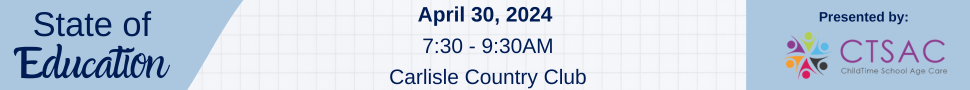Marketing Minute: 4 Reasons to Add the Membership Badge to Your Website

According to a study by the Schapiro Group, businesses who are members of their local Chamber of Commerce have:
44%
Increase in Consumer Favorability
51%
Increase in Consumer Awareness
57%
Increase in Local Reputation
63%
Increase in Likelihood of Future Patronage
Increase in Consumer Favorability
51%
Increase in Consumer Awareness
57%
Increase in Local Reputation
63%
Increase in Likelihood of Future Patronage
What that means for your business is that you should find ways to tell customers that you’re a part of the Chamber! One very easy way to do that is through displaying our Membership Badge on your webpage.
Adding the Membership Badge to Your Website
Please note that only your company’s primary representative will be able to do this.
1. Log in to the Member Information Center.

2. Click “Company Information” on the left.

3. Click “Membership Badge” on the left.

4. Click “Generate” button.

5. Highlight the code that is generated, right click it, and select “copy.”

6. Go to your website’s HTML code and select the space you want the badge to appear.
7. Right click and select “paste.”
This is what your badge will look like on your page!

Contact dhunter@carlislechamber.org if you need help accessing the Member Information Center.